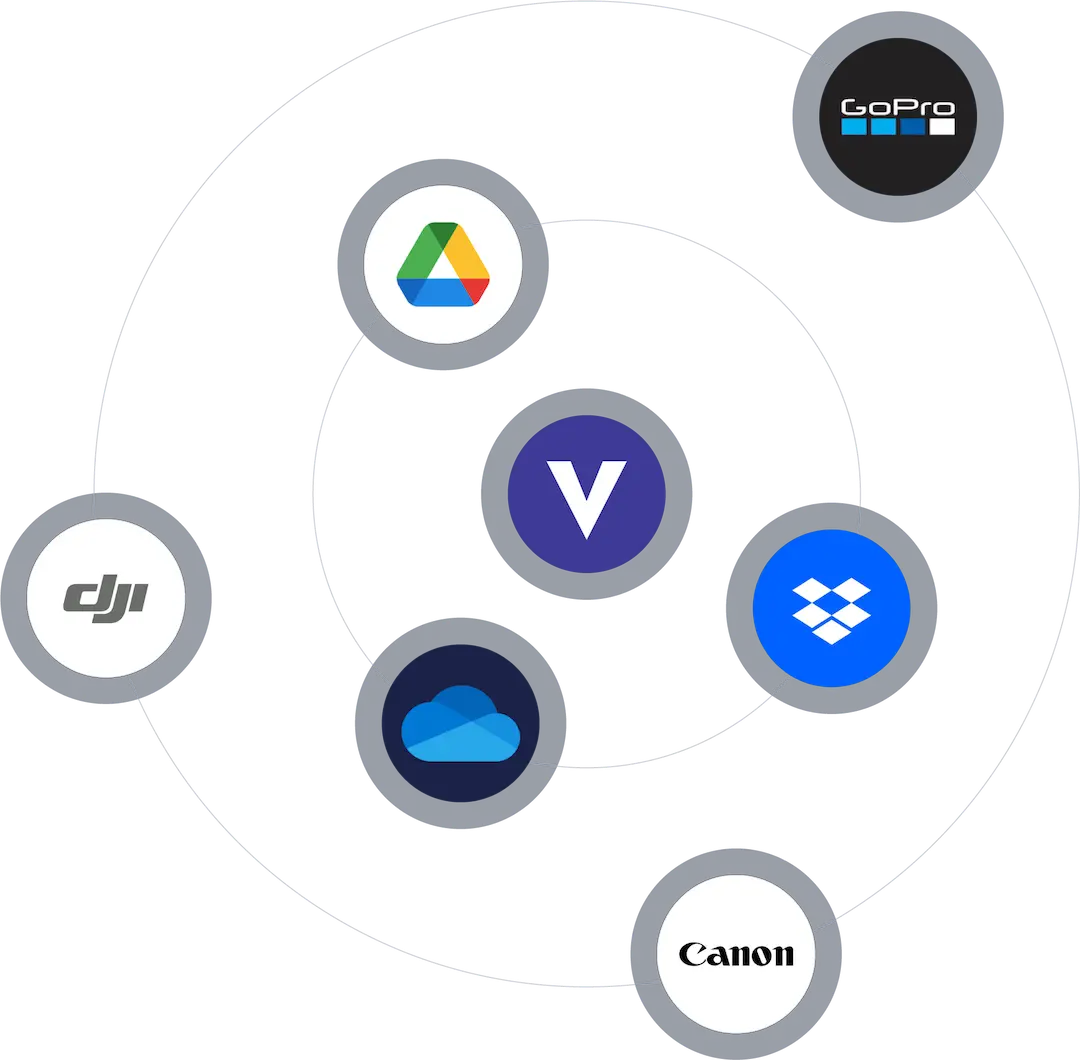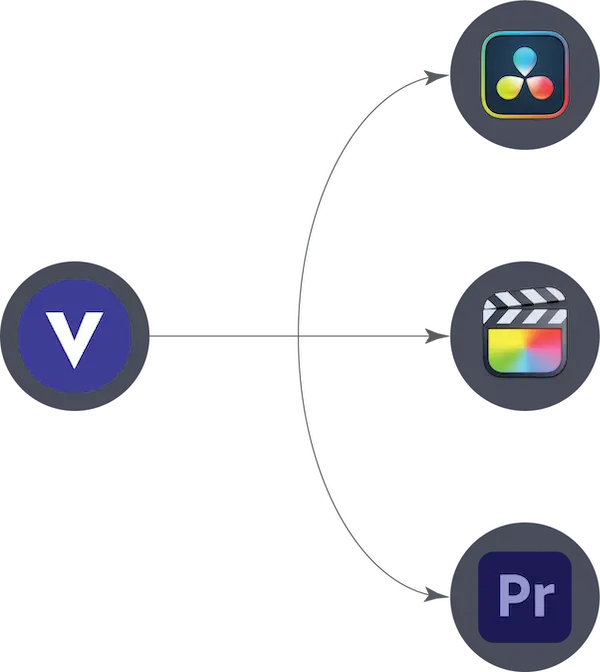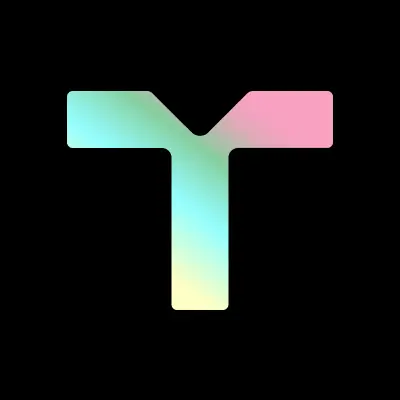Top 5 AI Video Highlights Generators for the Media & Entertainment
Our tool, VIDIO, was recently featured in Dailymotion’s “Top 5 AI Video Highlights Generators” list, alongside other leading tools in media and entertainment. Discover why VIDIO is making waves in automated video editing.


















 Dailymotion
Dailymotion Filmora
Filmora code.market
code.market